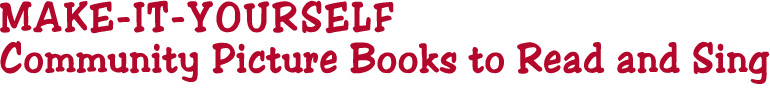|
|
|
 |
|

 
 |
|
|
   |
|
|
|
|
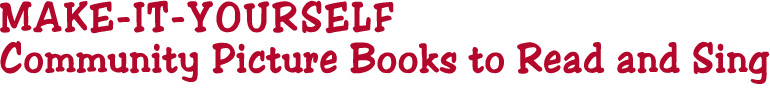
Here's a
way to use technology with your own photographs to create
personal little books for you and your child to sing together.
Below you'll find 3 books in Word format for you to use as
templates. Notice that you can make them using just a printer
and 3 ring notebook or (if you want to go "high tech") create
it on your pad.
Here's how to do it: |
-
Download and view
the book template to see the content
-
Take your own photos in your own
community.
(HINTS): See your
community through your childís eyes as you look for things to take
pictures of.
You can also shoot from a low angle to show it from their point of
view.
-
Download the photos onto your computer
(right-click and select "save link as..."
or "save target as...")
-
Open the Word Template file for the book
you want to make
-
Click on each photo in the Word file,
delete, and replace with your own photo.
-
Click on each text box and change the text
to fit your photo
-
Download the mp3 file for a song you can
sing with your new book (right-click and
"save link as..." or "save target as...")
-
Modify lyrics as noted for each one
-
Sit with your child or children and sing!
If you have a
preschool class
take a walk
and have children point out trucks or vehicle they see, and you can
take the pictures.
Then go back to the classroom and make the book. They will love
having been a part of it!
Last but not least! Share this page with families so they can
make their own books at home!
|
|
|
|
|
1. Baby,
Who Do You See? |
|
 |
For this book youíll need
photos of family members; those who live nearby, and those who
live far away. Itís a great way to help your child know about
his family. Babies love looking at faces, and older children
will want to know more about their families
  |
|
|
|
|
|
2. Iíll
Drive a Dump Truck |
|
 |
For this book you will need
photos of vehicles in your community. Just walk or drive
around and you will suddenly see all kinds of vehicle you
never realized were there! Children love seeing familiar
places, so ask them if they recognize the location of each
photo.
  |
|
|
|
|
|
3. Letís
Go to the Market |
|
 |
For this book youíll need
photos of five businesses your children will recognize, and a
photo of a favorite place to play ( could be park, playground,
or school yard)
You will change the words to sing:
Letís go to the ______________, letís go right away
We can (buy) (mail) some _________________
And then weíll go and play!
On the last page of your book, insert your photo of a favorite
place to play! |
|
 
Make it even more fun by
having one item you would find at each of the places.
Using the photos in the sample book, you might use these:
- dog food or leash
for pet store
- a letter for the
post office
- book for the book
store
- library books (with
bar codes or labels you can point out) for library
- Food item for
market
|
|
As you read the book and
sing the song, stop and ask the children which of the items
you would find at that place
Another Activity
You could also take a photo of the items, back them with felt,
and have them on a felt board next to you while you sing. You
or the child could take each item off the board as it matches
the place on the page.
|
|
|
|
|
HIGH
TECH
If you have an I-pad, you can download a very cool app called
E-book creator. Itís really easy to use, and letís you take
photos with I-pad (or use photos you already have), add text to the
pages, AND record yourself reading it! You can even add background
music! Itís very easy to use, although it takes a few minutes to
figure out the process. This is great for both parents and
grandparents! You can then share the book on the Internet. Note that
you will both need to have the app, and itís $3.99. I havenít found
an Android app that does the same thing, but Iím sure itís coming! |
|
 |